Mastering the Video Production Process: From Concept to Creation
You have a great idea in your mind
…but turning that idea into a polished video feels like climbing a mountain. How Do I Pull this off?!
Let’s face it: the learning curve for video production is steep. The planning, equipment, software, and other factors can be complex and overwhelming.
This often leads to boring or poor-quality videos that don't actually match your vision.
We made this guide to help avoid that outcome. We’ll breakdown the entire video production process into simple, more management steps.
While every project is its own beast, they all undergo a similar process. And over the past 10 years, we’ve refined and mastered this process. Now, we want to share this knowledge with you!
Mastering Video Production Process: From Pre-Production to Post-Production
Video production is composed of three main phases: pre-production, production, and post-production.
Phase 1: Pre-Production
Pre-production is where you lay the groundwork for a successful video.
It might seem simple, but it's tricky to nail down. Many people think they can just point a camera and make something happen.
With the dawn of AI and DSLR cameras, the market is saturated with so-called “experts”. But the key is in the process. And it all starts in the pre-production.
At Bolo Brothers Creative, we make checklists for everything we need to prepare.
This is what the checklist usually looks like:
1. Concept Development
The concept is the heart of your video. The video will lack direction and impact without a clear and strong idea.
Start by putting all ideas into a blender and determining what you want to create. This phase involves close collaboration with the client to ensure their vision aligns with the project goals.
Have a brainstorming session with the client. Use mind maps or sticky notes to jot down all possible ideas. For example, if the client is a fitness brand, ideas might range from showcasing workout routines to sharing inspirational success stories.
Understand the client’s brand, target audience, and what makes them special. Study competitors' videos to see what works and what doesn’t.
The more ideas you and your client have, the more precise your client’s vision.
However, narrow the ideas to one central concept after the brainstorming session. Create a concept brief that outlines the main idea, the target audience, and key messages.
Then, share the concept brief with the client. Ask specific questions like, "Does this concept fit with your brand?" and "Will this engage your audience?"
Adjust the concept based on their feedback.
2. Scheduling
Determine the project's due date and build a schedule with the client.
Then, work backward from that date. List all pre-production tasks, production tasks, and post-production tasks. Then, assign specific deadlines to each task. A detailed schedule ensures that you complete every part of the project on time. It helps avoid last-minute rushes and keeps everyone on the same page.
Make sure everyone knows their responsibilities and deadlines. You can make scheduling easier by using project management tools like Monday or Asana to share the schedule with the client and team.
When scheduling, always remember to give buffers for each task.
For example:
If you think that the scriptwriting will be completed in 1 week, expect it to be completed in 2 weeks.
If the final video is due on December 1st, plan the final editing phase to finish by November 20th.
This leaves room for final tweaks and client approvals. And even through you’ve came up with this schedule expect things to change, because they always do!
3. Budgeting
Develop a realistic budget covering all production aspects, from equipment rental to post-production costs.
Avoid overspending so you don’t break the bank. However, also avoid underspending to ensure the video meets your standards.
Start by listing all possible costs. Include equipment rental, crew rates, location fees, permits, post-production fees, Art and Wardrobe fees, VFX and or animation and any miscellaneous expenses.
Reach out to vendors for quotes on equipment and services. Compare prices to find the best deals. For instance, if you need animation in your project, get quotes from several freelancers or companies to ensure you get a fair rate.
Divide the total budget into categories such as equipment, crew, locations, and post-production. Allocate funds based on priority.
Add a buffer (usually 10-15% of the total budget) for unexpected expenses. A buffer ensures you have funds available for any last-minute needs. You can also create a line item in your budget called expendables.
Present the detailed budget to the client for approval. Explain each cost and its importance. Make adjustments based on their feedback to ensure the budget meets their expectations.
4. Equipment and Crew
Based on the project’s needs, list all necessary equipment.
This might include:
Cameras
Lenses
Tripods
Lighting kits
Audio Kit Rental
Steadicam or Jib
Drones
Before the shoot, test all equipment to make sure everything is working. Check camera settings, lighting setups, and sound quality.
You also need to identify the crew for the shoot, such as:
Director
Director of Photography
Sound engineer
Gaffer
Verify the availability of both equipment and crew for the scheduled shoot dates. Book them in advance to avoid last-minute hassles.
Remember to share the project details and schedule with the crew to ensure everyone knows their roles and responsibilities.
5. Casting
The right talent brings your video to life. They ensure the video connects with the audience and conveys the intended message effectively.
Think about it: if you chose a famous athlete and a famous author for an energy drink commercial, which would resonate better with the audience?
It would be the famous athlete. Their background would be more aligned with the product and will resonate with the audience better.
To find the talent you’re looking for, here’s what you can do:
Write detailed casting calls that specify the type of talent you’re looking for. Include information like age, gender, skills, and experience. For example, if you’re creating a fitness-themed video, the casting call can look like this: “Looking for a fitness trainer, age 25-35, with experience in high-intensity interval training (HIIT).” Then, add more necessary details.
Schedule auditions to see a variety of talent. Prepare scripts or scenes for them to perform. For example, have fitness trainers demonstrate a workout routine on camera to assess their presence and communication skills. Since everyone these days has a camera on their phone we ask most all talent to self tape for the role and we pick talent based off of these auditions.
Review audition tapes with the client to choose the best talent. Consider factors like on-screen presence, voice clarity, and how well they fit the brand image.
Once the talent is selected, finalize contracts. Finalize all agreements regarding payment, shoot dates, and usage rig. Contracts avoid any last-minute negotiations or misunderstandings.
Share the script, schedule, and other relevant information with the selected talent. This ensures the casting is well-prepared and knows what to expect on shoot days.
6. Location Scouting
The right location sets the scene for your video and affects the overall quality of the production.
When scouting locations for the shoot, consider factors like lighting, accessibility, and permissions for a smooth filming process.
You can use location-scouting websites, local directories, and personal networks to find potential locations. Visit these locations to assess how accessible they are for your crew and equipment. Consider factors like parking, load-in areas, and proximity to essential services.
Also, consider the script and the scenes you need to film. For example, if you're shooting a fitness video, you might need a gym, an outdoor park, and a studio.
Remember to contact property owners or relevant authorities to secure permission to shoot. You might have to fill out forms, pay fees, or secure insurance. For example, if you’re filming in a public park, you will need to apply for a permit from the local government.
Not complying with their rules can lead to trouble and disrupt the shoots.
7. Scriptwriting
A detailed script or storyboard helps the crew and actors understand their roles and ensures the final video aligns with the initial concept.
Start by outlining the main points of the story. Determine the beginning, middle, and end. Write detailed dialogue and descriptions for each scene, including specific instructions for the talent and crew.
The instructions can be simple, such as: "Trainer enters the gym, greets participants, and explains the workout routine."
Specify any visual elements needed, such as graphics, text overlays, or special effects.
8. Client Approval
Get approval from the client on all pre-production elements before moving forward.
Client approval ensures that the project aligns with their expectations and requirements. It helps avoid misunderstandings and major changes later in the production process.
It’ll also save you from headaches and resources.
Create comprehensive documents for each element, such as the script, budget, and schedule.
Then, arrange regular meetings with the client to review each pre-production element. You can do this in person or through video conferencing tools like Zoom.
During the meeting, actively seek the client's feedback on each element. Ask specific questions like, "Does the script capture the message you want to convey?" and "Is the budget acceptable for your financial plans?"
Based on the client's feedback, make necessary revisions to the documents. For example, if the client feels the budget for a certain location is too high, look for alternative locations or negotiate better rates.
After incorporating the feedback, present the revised documents for final approval.
Keep a detailed record of all approved documents and any changes made. Store these in a shared, accessible location so everyone can access the latest approved version.
Phase 2: Production
Production is where your creative vision comes to life.
If you're working with clients, they often have a loose idea of what they want to create. Your job is to make sure you know the end goal.
Key aspects include:
1. Shoot Day Preparation
Proper shoot-day preparation minimizes downtime and prevents mistakes.
Here’s a checklist for what you need to do:
Test Equipment: Test all cameras, lights, microphones, and other equipment before the shoot day. Ensure everything is functioning properly and make any necessary adjustments. For example, you can test the cameras and set them to the correct resolution and frame rate.
Prepare a Shot List: Create a detailed shot list that outlines every scene you need to film, including camera angles, movements, and any special instructions. The shot list could detail the specific exercises to be filmed, with notes on close-ups for form corrections.
Create a Call Sheet: Prepare a call sheet that includes the schedule for the day, contact information for all crew and talent, and specific instructions for each person. A call sheet helps everyone know where they need to be and what they need to do. For example, the call sheet might list, “Crew call at 8:00 AM, talent call at 9:00 AM, first shot at 10:00 AM.”
Check Weather and Logistics: If you’re shooting outdoors, check the weather forecast and have backup plans. Also, check all logistical details, such as parking arrangements, meal provisions, and restroom facilities.
Brief the Team: Review the day's plan with the crew and talent. Review the shot list and call sheet, answer questions, and address concerns. Make sure everyone is on the same page and ready to start.
2. Lighting and Sound
Good lighting and sound are essential for making a video look professional.
Poor lighting can make footage look amateurish, and bad sound quality can make it hard for viewers to understand and engage with the content.
So before shooting, test different lighting setups to find the best one. Adjust the lights' position, intensity, and color temperature to achieve the desired effect.
To make sure the sounds are nice and clear, use professional microphones—such as Lavalier mics for close-up dialogue and boom mics for wider shots. Test the microphones before filming and adjust settings as needed.
If you’re filming indoors, consider using soundproofing materials like foam panels or blankets to reduce echo and outside noise. For outdoor shoots, use windshields on microphones to minimize wind noise.
3. Directing
Directing involves three phases: before, during, and after the shoot.
Before filming each scene, explain the setup, the desired outcome, and any specific instructions. For example, “In this scene, we want to capture the trainer’s enthusiasm as they demonstrate the exercise. We’ll start with a wide shot and then move to a close-up.”
During filming, provide immediate feedback to the crew and talent. If something isn’t working, explain why and suggest adjustments. You can say something like, “That was great, but let’s try it again with a bit more energy in your voice.”
Encourage the crew and talent to share their ideas and suggestions. Sometimes, a fresh perspective can improve a scene.
A camera operator might suggest a different angle that enhances the visual impact. The actor might have a great idea of conveying emotions better.
As a director, you don’t just command; it’s also your job to listen to the crew and make smart adjustments needed. I can’t reiterate this enough as it proves valuable time and time again!
After the shoot, review the footage captured to ensure it meets the desired quality and vision. On the shoot day, the unpredictable is 100% to happen.
The current lighting might be distracting. The sound might be too low. Or one of the castings might be sick. One on shoot we had an actor who damaged his eyebrow playing flag football the weekend prior, luckily he told us in advance and was able to order some glasses to cover his face.
So, if any adjustments are needed, make them on the spot.
4. Backup Footage
Backing up footage ensures you don’t lose any critical scenes due to equipment failure, human error, or unforeseen circumstances.
It provides peace of mind and protects the project’s progress.
Here are ways you can do this:
Use Dual Recording: Set cameras to record footage to two separate memory cards simultaneously. This way, if one card fails, you still have a backup. Many professional cameras offer this feature.
External Storage: Regularly transfer footage from memory cards to external hard drives throughout the shoot. Use rugged, reliable hard drives designed for field use. For example, offload the footage to a portable SSD after each major scene.
Cloud Backup: Upload footage to a secure cloud storage service at the end of each shoot day. A cloud backup is an additional layer of security and allows you to access the footage from anywhere. We have a NAS server that automatically backs up all of our footage into the cloud every Sunday at 4pm.
Label and Organize: Clearly label all memory cards and external drives with the date, scene, and shot numbers. Keep everything organized and make it easier to locate specific footage.
Check Backups: Verify that the backups are successful by playing back a few files. Check if the data transfer is complete and the files are not corrupted.
Strict attention to detail during production sets the stage for a high-quality final product. It will also save you from production bottlenecks that can affect the schedule.
If you follow these steps meticulously, I guarantee your video production process will run smoothly and bring the creative vision to life.
Phase 3: Post-Production
Post-production is where your raw footage transforms into a piece of art.
If you did the pre-production right, post-production becomes a matter of ticking off boxes.
In post-production, here’s where you should focus:
1. Editing
Editing shapes the story and ensures the video flows smoothly. Great editing maintains viewer engagement and conveys the brand message effectively.
Here’s what footage editing usually looks like:
Assembly Edit: Begin with a rough cut, where you arrange the footage in the correct order according to the script or storyboard. Focus on the sequence of events and general flow.
Fine Cut: Refine the rough cut by trimming excess footage, adjusting transitions, and ensuring the timing feels natural. Pay attention to pacing to keep the audience engaged. Consider shortening a scene to maintain a dynamic pace if it is too long.
Add B-Roll: Integrate B-roll footage to enhance the narrative and provide visual variety. This could include close-ups of equipment, participants’ reactions, or scenic shots of the place.
Add Animation or VFX: if the cut is feeling good with how its looking you can then start working on animation or VFX to enhance the piece
Foley Audio: now that the cut is feeling good it's now time to add in foley audio to enhance the piece.
Review and Revise: Conduct multiple review sessions with your team and the client. Gather feedback and make necessary adjustments.
Final Color and Audio Mix: Now we have picture lock and audio team and color team apply final mix and color.
Finalize: Once all revisions are complete, finalize the edit by adding titles, captions, export final Master Files.
At Bolo Brothers Creative, our standard process allows three edits and revisions.
Yes, three revisions might be too much work for some people. However, making our clients happy with the final result is our top priority.
2. Color Grading
If you analyze different film genres, you’ll notice that they have different vibes.
Color grading is a major factor in that vibe. Color grading helps set the mood and tone to make the video more engaging and visually appealing.
For example, the color grading for a horror movie is typically dim. The color grading for a romance-comedy is typically vibrant.
In short, color grading can make or break the emotion and creative vision of the project.
To evoke the right emotions for your project, here’s what you can do
Research and analyze videos with the same theme as your project. If you’re working on a fitness-themed project, you can look at videos by Gatorade, Redbull, Nike, and the like. See what makes them “fitness-themed,” and use those ideas in your project.
Start with color correction to balance the colors and ensure consistent lighting across all clips. Adjust white balance, exposure, and contrast to correct any inconsistencies.
Apply color grading to enhance the mood and style of the video. You can use color wheels and LUTs (Look-Up Tables) to create the desired look and have consistent color grading.
Review the entire video to make final adjustments. The color grading should enhance the narrative and visual appeal, not overshadow the creative vision.
3. Sound Design
Good sound design enhances the video’s overall impact and engages the audience. It’s also vital for delivering the creative vision effectively.
Here’s a checklist you can use for the sound design:
Start by removing any background noise, hums, or unwanted sounds using noise reduction tools.
Then, choose background music that complements the video’s tone and pace. Balance the music volume so it doesn’t overpower the dialogue or voice-over.
Add sound effects to enhance the realism and engagement of the video. These effects should be subtle and enhance the scene without being distracting.
Integrate voice-over recordings and ensure they are clear and well-synced with the visuals. Adjust the levels so the voice-over stands out without clashing with other audio elements.
Always thoroughly review the audio mix to balance all elements and make final adjustments needed for perfection.
4. Graphics and Special Effects
Graphics and special effects can make your video more engaging and visually appealing. They help convey information clearly and add a professional touch.
So, incorporate necessary graphics, animations, or special effects to enhance the video’s impact.
Determine what graphics or effects are needed based on the script and storyboard. It can be text overlays, lower thirds, animations, or visual effects.
Graphic design software like Adobe After Effects or Photoshop is nifty for this step.
We can’t stress these enough: these elements should enhance the video without distracting from the main content. Otherwise, you’ll have a sloppy mix of graphics without conveying the message.
After adding graphics and effects, review the video and adjust the timing and placement as needed.
5. Client Feedback
Client feedback confirms the final product aligns with their vision and requirements. It helps catch any issues early and allows you to adjust before the final cut.
When getting client feedback, ask specific questions like, “Does the pacing feel right?” and “Is the messaging clear?” Then, take note of their feedback and make actionable points.
You might have to change scenes, adjust the timing, or modify graphics.
After making revisions, communicate the changes to the client and explain how you incorporated their feedback. Be prepared for multiple rounds of revision and continue refining the video until the client is satisfied.
For future reference, document all changes and feedback.
Once the client is happy with the final version, get their approval before moving to the final review stage.
6. Final Review
A final review is where you polish the video further. It helps catch any minor errors you have missed during the editing process.
Here’s a checklist you can use for the final review:
Watch the entire video from start to finish without interruption. Take notes on any issues you notice, such as awkward transitions or audio sync problems.
Ensure all transitions between scenes are smooth and appropriate. Avoid jarring cuts that might distract the viewer.
Make sure you perfectly sync all audio elements with the visuals. Check dialogue, sound effects, and music and align correctly with the action on screen.
Look for visual inconsistencies, such as color grading issues or mismatched lighting between shots. Make sure the overall look of the video is cohesive.
If your video includes text, proofread it for spelling and grammar errors. Check if all text is legible and correctly placed.
Have other team members review the video as well. Fresh eyes can catch issues you might have missed.
Based on the review, make any final adjustments to perfect the video. Tweak audio levels, refine transitions, or correct color issues as needed.
7. Exporting
Export the final video in the required formats for different platforms (e.g., social media, websites, broadcast).
Different platforms have specific format requirements for optimal playback quality and compatibility.
YouTube might need an MP4 file with specific resolution and bitrate settings, while Instagram could require a different format and aspect ratio.
Most professional software, like Adobe Premiere Pro or Final Cut Pro, offers presets for common platforms.
Social media platforms often have size limits, so compress the file if necessary without sacrificing quality. After exporting, test the video on each platform to confirm it looks and sounds as intended.
Exporting the video correctly guarantees it looks professional, no matter where it’s viewed.
8. Delivery
Deliver the final video to the client and any additional materials, such as raw footage or project files.
The client may need these materials for future use or modifications to the video.
You can use cloud storage services like Google Drive, Dropbox, or WeTransfer for large files or send smaller files via email.
Include clear instructions on how to download and use the files. For example, if sending via Google Drive, share a link with permissions set to allow the client to download the files easily.
Follow up with the client to confirm they have received and successfully accessed the files.
Address any issues they might encounter during the download or usage process.
9. Archiving
Archiving secures all project materials for future use. You can retrieve it easily if the client requests updates, additional edits, or new projects using the same assets.
To organize it, create a structured folder system for archiving all project files—including raw footage, edited files, graphics, and project files. Label folders clearly with project name, date, and content description.
Make multiple copies of the archive and store them in different locations. Making multiple copies prevents data loss due to hardware failure or other issues.
Keep a log of all archived projects, detailing where each project is stored and any relevant information for easy retrieval. You can use a simple spreadsheet or a more advanced project management tool.
By following these steps, you can ensure that the post-production phase runs smoothly and the final product meets the highest standards.
Bring Your Creative Vision to Life
Creating high-quality videos becomes manageable and even enjoyable with the right process.
By following these steps, you can overcome common challenges and produce professional-looking videos that truly reflect your ideas.
But if you’re tired of feeling overwhelmed by the complexities of video production and want high-quality videos that match your vision, we've got you.
At Bolo Brothers Creative, we specialize in making your vision a reality. With over 10 years of experience, we've mastered the art of video production to ensure every project meets the highest standards.
We’ve worked with big clients like Nissan, Gibson, and Lipton to bring their creative vision to life. We can do the same for your vision.
Let us help you:
Overcome budget constraints with smart planning
Save time with efficient processes
Enhance your videos with 10+ years of experience and professional techniques
If you want to turn your creative vision to life, you can say howdy using this link. 🤠👽